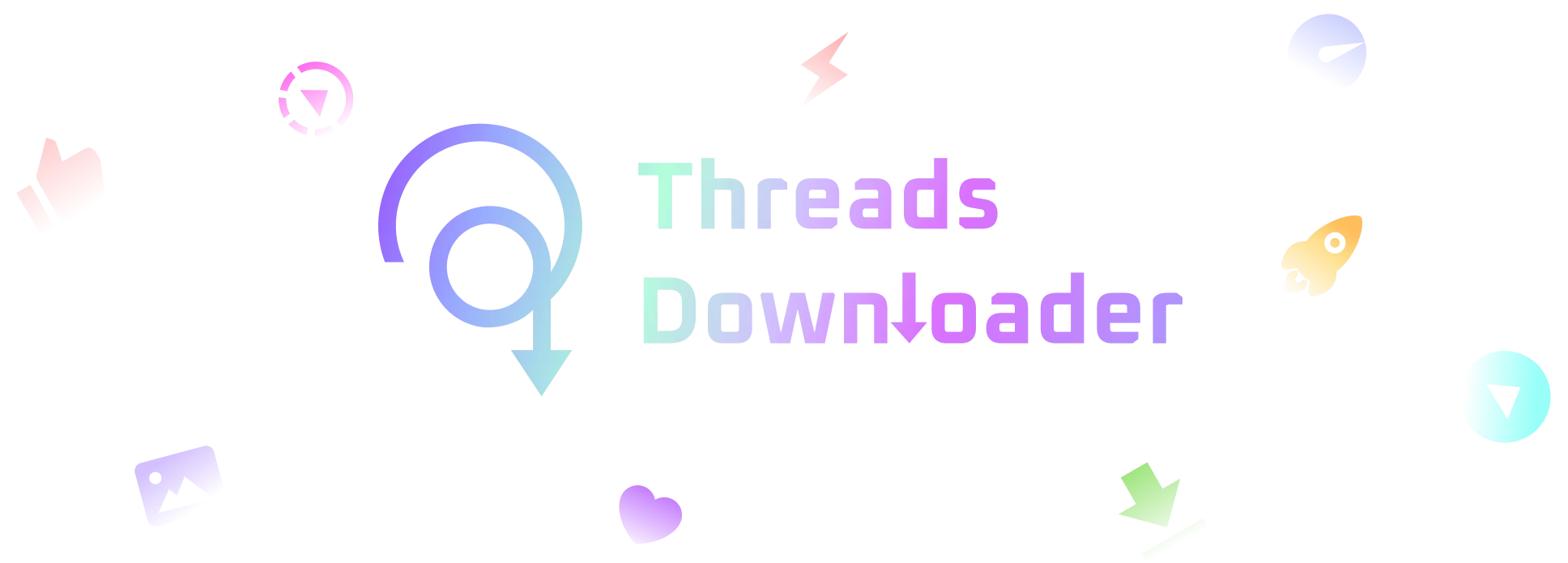
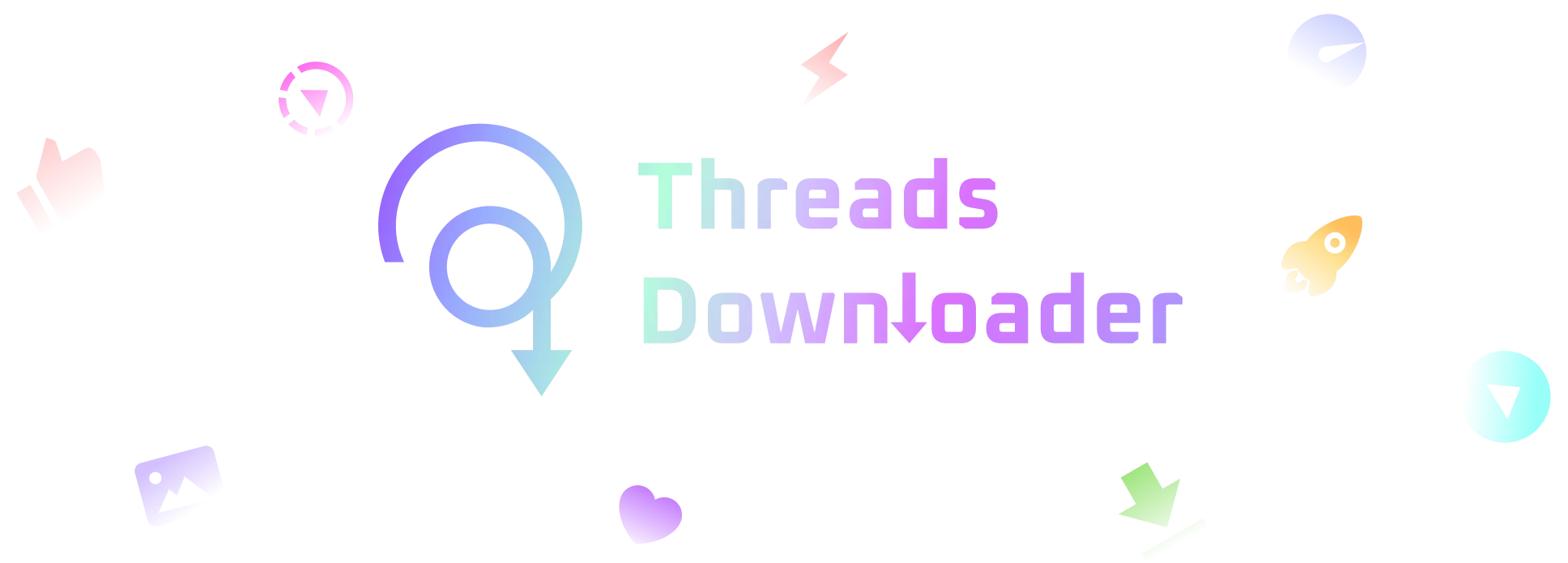
Thread Video Downloader, Threads Image Downloader And Threads GIF Downloader, All In One Place. Easily Download Pictures, Videos, and Posts in a Single Click for Free!
Paste Your Threads Post Link Here 👇
Open Threads Website or App and Copy the Post Link
Paste Threads Post URL in the Box and then Click on Preview.
Now, Click on Download to Save the Post in your Device.
Looking for a Free Threads Video, GIF and Image Downloader? If yes, then this free tool without signup and restriction is for you.
Before we dive into Threads Downloader, let's understand more about this new Instagram platform known as Threads.
Threads is a Meta's Twitter version, but it's linked to your Instagram. You can make an account using your Instagram info. It's a new social media platform where people can send and read short messages called "threads."
It started in 2023 by Meta and is getting popular quickly. On Threads, you can post threads that are up to 500 characters long, links, multiple photos (upto 10), and threads videos length of upto 5 minutes.
In Threads, you can make posts with words, pictures, videos, and links. You can follow other people to see their posts. You can follow other people's accounts to see what they post, and you can also like, bookmark, and share their posts with your followers.
People use it a lot for getting news quickly, talking about things, and chatting with famous people, organizations, and friends. They use hashtags to sort and find posts about certain subjects, and you can also mention others by adding their usernames with the "@" symbol.
Our tool will help you to easily download images, gifs, and videos from any Threads posts and save them to your device in seconds. Our Threads Video Saver And Image Saver are secure, efficient, and require no extra installation or signup.
Just copy and paste the link of the Threads post into the box given above, click on the preview button, and then click on download. It will be downloaded in just seconds.
You don't need to find three separate online downloading options for images, gifs, and videos. You'll get all three options here.
This Threads GIF, Video, And Picture Downloader let you download videos, gifs, and photos on any device (like computers, phones, and tablets). You don't need to install any extra software because it works right in your web browser.
1. Download Threads Videos, GIFs, and Images Online for Free.
2. Always stable and user-friendly, continuously updated for the best experience.
3. No need to download an extension or any application. Just bookmark this website, visit it whenever you needed and download pics, gifs, and vids.
4. Support all browsers and personal devices such as smartphones, laptops, and tabs.
5. Download Threads Videos, GIFs, and Pictures with Full HD quality.
6. Easy to Use, Fast, and always Free.
6. All Thread Image Saver, Threads GIF Saver, and Threads Video Saver in one place.
7. No spammy advertisements and pop-ups like other websites.
8. No signup required.
Every day, 10s of Millions of new pictures and videos are shared on Threads. Some of these photos might be ones you really love and want to keep on your device. But Threads doesn't have a way to download videos, gifs, or images.
To solve this problem, we made a threads downloader. It's a tool just for saving your favorite Threads photos, gifs, and videos. It's simple to use and doesn't cost anything.
With Threads downloader, you can easily save great-quality photos from Threads. You can use it on any device, like computers, tablets, iPhones, and Android phones without downloading any apps and watching frustrating video ads.
Step 1. Open the Threads app on your phone or visit the Threads website.
Step 2. Look for the thing you want to download and tap the share icon. Then choose "Copy Link".
Step 3. Search for LunaticAI, Visit the link, find the link pasting box and paste the Threads Image, GIF, or Video link, and then click on the Preview button.
Step 4. The picture, gif, or video will show up. Tap Download and it will save directly in your device.
Step 1: Open the Threads App or visit Threads.net
Step 2: Find the threads post with multiple images. Copy the Threads Post link.
Step 3: Search for LunaticAI, Visit the link, Paste the Threads Post link in the box and then click on Preview.
Step 4: When all the images appear, just click on the Download button given below each image. Your images will be downloaded.
Step 1: Open the Threads app on your iPhone or visit Threads.net.
Step 2: To get what you want to download, tap the share icon and then click on Copy Link.
Step 3: Use the Safari browser and search LunaticAI. Visit the link and paste the copied Threads link in the box and click on Preview.
Step 4: The picture or video or gif you like will show up. Tap on Download, and it will be saved to your device.
1. Steps to bookmark on windows: Visit LunaticAI.com and Press "Ctrl + D" to save the Threads downloader website in your internet browser, whether you're using Chrome or Firefox.
2. Steps to bookmark on macOS: Visit LunaticAI.com and use "Command + D" to bookmark the Threads downloader online website on Safari, Chrome, and Firefox browsers.
3. Steps to bookmark on Android OS: Visit LunaticAI.com and touch the three dots at the top right of your browser. Then, simply tap on the star ★ symbol, and the bookmark will be saved.
4. Steps to bookmark on iPhones / iPad or iOS: Open the Safari browser and visit LunaticAI.com. Tap on "add to home screen" and confirm the addition. Now, you're ready; the bookmark is saved, and you can easily visit the website.
1. Do I have to pay to download videos, gifs, and photos from Threads? No, You don't have to pay to download pics, gifs, and videos from Threads. Our Threads Downloader is 100% free.
2. Can I download images, gifs, and videos directly on the Threads app or website? No, you can't download images, gifs, and videos from threads website and app as they don't offer this option.
3. Do I need to install any software or chrome extension or firefox extension or application to download threads images, videos, or gifs? Nope, you don't have to download anything. Our website works online, so all you have to do is put the video, image, or gif link in our Threads downloader. You don't need to install anything extra or add any new things!
4. Where are Threads videos, gifs, and pictures saved after downloading? Please check the Downloads folder on your smartphone or pc. If you don't find it there, check out the download history section of your browser.
5. How many videos, gifs, and photos can I download? You can download as many Threads gifs, videos, and images as you want. There are no restrictions.
6. Can I use Threads Downloader on any Device? Yes, you can use Threads Downloader on any device with the internet and a web browser. This includes smartphones, tablets, and computers.
7. In which formats can I download threads video? With our Threads Video Downloader, you can download videos in MP4.
8. In which formats can I download threads image? With our Threads Image Downloader, you can download images in formats like JPG or PNG.
9. Is your Threads Video, GIF, and Image Saver Safe? Yes, it's 100% safe. We always keep our users safety, secureness, and privacy first. We don't store any information from users, and we don't store copies of the videos or images that are downloaded.
10. Can I save pictures, gifs, and videos from private Threads account? Currently, we don't have that feature but we'll add it soon. Nope, the Threads Downloader tool is only able to get videos, photos, and GIFs from public accounts on Threads. This is because of privacy concerns.
11. How to Download Threads Video, GIF, and Image on iPad / iPhone? Because of Apple's privacy rules, if you have iOS 12 or an older version, you can't save Thread videos on your iPhone. To be able to do that, you have to update iOS to the newest version. Then you can use Safari and start the process to download Thread post.
12. What is the image ratio for Threads? The best image ratio for Threads are 1:1, 4:5, and 1.91:1.
13. What are the Best Threads Image Resolution? The best threads image sizes are 320x320, 1080x560, 1080x1350, and 1080x1080.
14. What's the Threads Video Size Limit? The threads video size limit is 5 Minutes.
15. What are the Best Threads Video Resolution? The Best Threads Video Resolution are 1920x1080, 1080x1080, 1080x1920, and 1080x608.
16. What Are The Best Threads Video Ratio? The best threads video ratio are 16:9, 1:1, 9:16, and 1.91:1.
17. Is there a character limit for Threads? Yes, you can write upto 500 characters in a single threads post.
18. How to Fix "Your Thread Failed To Upload" Error on Threads? Here's how to fix your thread failed to upload error. First Method: Reopen Threads App - Completely close Threads App. After a short wait, reopen Threads and try again. Second Method: Reinstall Threads - A few users report solving this Threads error by uninstalling the app and then installing it again.
19. How to Fix Threads Post Not Available Error? Here's how to fix Threads Post Not Available error: 1. Clear Threads app cache and data or clear cookies of your browser 2. Reinstall the Threads app 3. Report the problem and wait for some time 4. Check solutions in Subreddits, Quora, Forums, and on X platform (Twitter).
20. How Do Instagram Threads Work? Threads, the Instagram app, lets you share text posts, links, videos, etc. It's like X App, formerly known as Twitter. Threads and replies can have short text, links, photos, videos, or a mix of these. Others can follow you to see your threads and responses in their feeds and on your profile.
21. Why can't I use Instagram Threads? Cache and cookies can occasionally cause problems with websites working correctly. To address this, go to your device's settings and clear the cache and cookies for the Instagram Threads app or website. This is a common solution for resolving issues where Threads isn't functioning properly.
This website is in no way affiliated with Threads, Instagram, Meta, Facebook, or their affiliates. This website does NOT host nor store any videos or images on its servers.